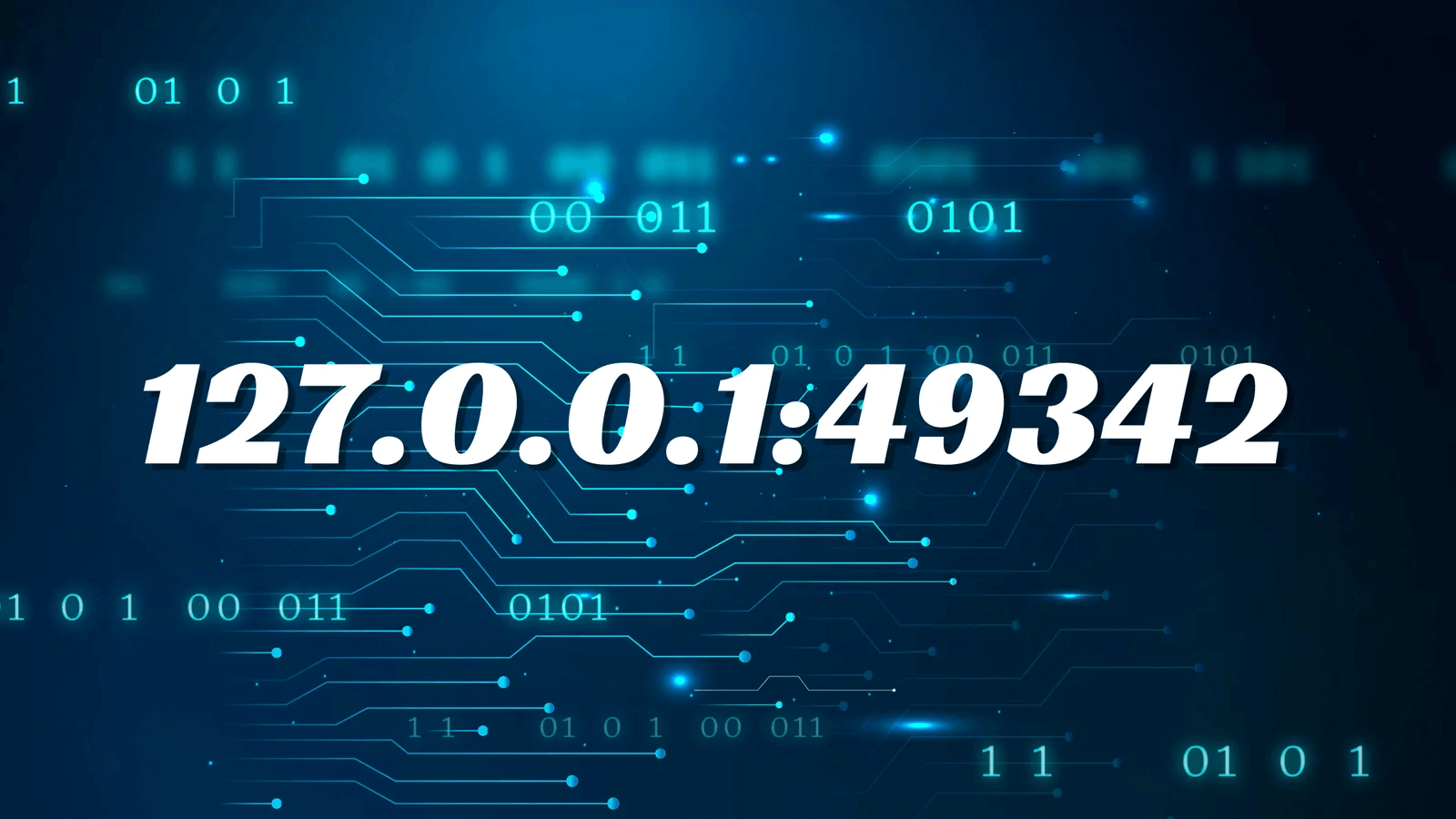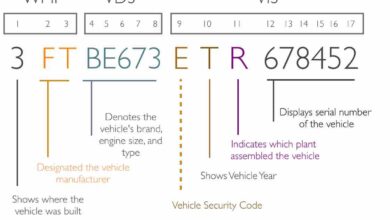Introduction
In the world of networking and computing, certain terms and addresses are frequently encountered but not always fully understood. One such term is “localhost,” often seen with the IP address 127.0.0.1 followed by a port number, such as 49342. This address plays a critical role in the development, testing, and operation of software applications. But what exactly does 127.0.0.1:49342 mean, and how does it work? This article will explore the concept of localhost, the significance of the IP address 127.0.0.1, and the function of port numbers like 49342.
Understanding Localhost and 127.0.0.1
“Localhost” is a hostname that refers to the local computer – the machine you’re currently working on. In networking terms, it is used to establish a loopback connection, meaning data sent out from the computer is directed back to itself without leaving the network interface.
The IP address 127.0.0.1 is a special address reserved for localhost. In the Internet Protocol version 4 (IPv4) standard, 127.0.0.1 is the loopback address, used to test network applications and services without needing to connect to an external network. When a computer sends data to 127.0.0.1, it is essentially communicating with itself. This self-referential address is incredibly useful for developers who need to test their applications locally before deploying them to a live server.
The Role of Port Numbers
In addition to the IP address, the term 127.0.0.1:49342 includes a port number, which in this case is 49342. A port number serves as an endpoint for network communication on a device, enabling multiple services or applications to run simultaneously without interference.
Think of an IP address as the street address of an apartment building, and the port number as the apartment number. While the IP address directs data to the correct building (your computer), the port number directs it to the correct apartment (a specific application or service running on your computer).
How 127.0.0.1:49342 Works
When you see 127.0.0.1:49342, it signifies that a service or application is running on your local machine and is accessible via port 49342. For instance, a web server like Apache or Nginx might be configured to listen on this port, allowing you to access the service by entering http://127.0.0.1:49342 in your web browser. This URL tells your browser to connect to the local web server via the specified port.
In a development environment, you might have several services running on different ports. One service could be listening on port 49342, while another might be on 8080, and another on 3000. This setup allows you to develop and test multiple applications simultaneously on the same machine without conflicts.
Practical Applications
Using 127.0.0.1 and specific port numbers is common practice in software development, particularly for web development. Developers can run a local web server on their machine, make changes to their code, and immediately see the results by accessing the localhost address. This approach is also useful for debugging and testing APIs, databases, or any networked application.
Furthermore, because the loopback address does not involve external network communication, it is inherently more secure for testing purposes. No external devices can access services running on 127.0.0.1, ensuring that any data sent remains within the local machine.
Conclusion
The combination of 127.0.0.1 and a port number like 49342 represents a powerful and essential tool in the realm of networking and software development. It allows developers to create, test, and debug applications locally without the need for external network connections. By understanding the function of localhost, the loopback address 127.0.0.1, and the significance of port numbers, you can gain greater control over your development environment and ensure your applications function correctly before they are deployed to live servers. Whether you’re a seasoned developer or a newcomer to the field, mastering these concepts is crucial for efficient and effective software development.
FAQs About 127.0.0.1:49342
1. What is 127.0.0.1:49342?
Answer: 127.0.0.1:49342 refers to a specific instance of a loopback address (127.0.0.1) combined with a port number (49342). It is used to access a service or application running locally on your computer through port 49342.
Also Read: FalloutFreebie.com: Your Ultimate Destination for Freebies and Bundles
2. What does the IP address 127.0.0.1 represent?
Answer: The IP address 127.0.0.1 is known as the loopback address, or localhost. It is used by a computer to refer to itself, allowing it to send and receive data locally without interacting with external networks.
3. What is the significance of the port number 49342?
Answer: The port number 49342 identifies a specific communication endpoint on your computer. It allows different applications or services to run simultaneously on the same machine without conflicts. The number 49342 is one of many possible port numbers, often chosen dynamically by applications.
4. How do I access 127.0.0.1:49342?
Answer: To access 127.0.0.1:49342, you can type http://127.0.0.1:49342 into your web browser’s address bar. This will connect you to the service running on your local machine that is listening on port 49342.
5. Why might a developer use 127.0.0.1:49342?
Answer: Developers use 127.0.0.1:49342 to test and debug applications locally before deploying them to a live environment. It allows them to safely develop and troubleshoot software without exposing it to external networks.
6. Is 127.0.0.1:49342 accessible from other devices?
Answer: No, 127.0.0.1:49342 is only accessible from the local machine it’s running on. The 127.0.0.1 IP address is a loopback address that does not communicate with external devices or networks.
7. Can I choose a different port number instead of 49342?
Answer: Yes, you can choose any available port number instead of 49342. Port numbers range from 0 to 65535, though some are reserved for specific services. It’s important to pick an unused port to avoid conflicts.
8. How do I find out which service is using port 49342?
Answer: On most operating systems, you can use command-line tools to identify which service is using a specific port. For example, on Windows, you can use the netstat -ano command, and on Linux or macOS, you can use lsof -i :49342 or netstat -tuln | grep 49342.
9. What happens if the port 49342 is already in use?
Answer: If port 49342 is already in use by another application, the service you’re trying to run will fail to start or will need to be configured to use a different port. You can either stop the other service or choose a different port number for your application.
10. Is 127.0.0.1:49342 secure?
Answer: Yes, 127.0.0.1:49342 is generally secure for local testing because it does not expose services to the outside network. However, security also depends on the application running on that port. It’s always a good practice to secure applications, even when they are only accessible locally.