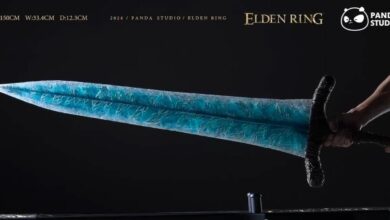The Sims 4, a game renowned for its creativity and simulation of life, has captured the hearts of gamers worldwide since its release. While the base game offers a plethora of content and gameplay options, the modding community has taken it a step further by introducing a myriad of mods that enhance and expand upon the game’s features. Whether you’re looking to add new gameplay mechanics, improve graphics, or simply enhance the overall experience, there’s a mod out there for you. Here, we’ll explore some of the best Sims 4 mods that can elevate your gameplay to new heights.
-
MC Command Center
MC Command Center is arguably one of the most essential mods for any Sims 4 player. This powerful tool gives players unprecedented control over their game, allowing them to tweak various settings, manage households, and even control story progression. With MC Command Center, you can adjust population settings, control relationships, and fine-tune almost every aspect of your Sims’ lives, making it a must-have for those who crave customization and control.
-
WickedWhims
For players looking to add a bit of spice to their Sims’ lives, WickedWhims is the go-to mod. This adult-oriented mod introduces a plethora of new interactions and animations, allowing Sims to engage in more realistic and intimate relationships. From romantic encounters to more risqué activities, WickedWhims opens up a world of possibilities for players who want to explore the more mature side of The Sims 4.
-
Slice of Life
Slice of Life is a mod that adds depth and realism to your Sims’ lives by introducing a range of new features and mechanics. From acne and mood swings to new personality traits and physical changes, this mod breathes new life into the game, making your Sims feel more like real people with unique personalities and experiences. With Slice of Life, no two Sims will ever be the same, adding a layer of complexity and immersion to the game.
-
UI Cheats Extension
Managing your Sims’ lives can be a daunting task, especially when it comes to managing finances and relationships. That’s where the UI Cheats Extension mod comes in handy. This handy tool allows players to cheat their way through the game’s interface, making it easier to manage households, edit relationships, and even adjust career progress. With UI Cheats Extension, you’ll spend less time micromanaging and more time enjoying all that The Sims 4 has to offer.
-
Basemental Drugs
For players looking to add a bit of realism and danger to their Sims’ lives, Basemental Drugs is the perfect mod. This mod introduces a range of illicit substances into the game, allowing Sims to experiment with drugs and experience the consequences of their actions. From marijuana to cocaine, Basemental Drugs adds a new layer of gameplay to The Sims 4, making it a thrilling and unpredictable experience for those who dare to indulge.
In conclusion, the world of Sims 4 modding is vast and diverse, offering something for every type of player. Whether you’re looking to enhance gameplay, add realism, or simply have a bit of fun, there’s a mod out there that can cater to your needs. So why not dive in and explore all that the modding community has to offer? Who knows, you might just discover a whole new way to enjoy The Sims 4.
Frequently Asked Questions About Sims 4 Mods
What are Sims 4 mods?
Sims 4 mods are user-created modifications or add-ons that alter or expand upon the gameplay, features, or content of The Sims 4 base game. These mods can range from simple cosmetic changes to major gameplay overhauls.
Are Sims 4 mods safe to use?
Generally, Sims 4 mods are safe to use if downloaded from reputable sources such as modding communities like Mod The Sims or The Sims Resource. However, it’s essential to exercise caution and ensure that you’re downloading mods from trusted sources to avoid any potential issues like viruses or malware.
How do I install Sims 4 mods?
Installing Sims 4 mods is relatively straightforward. After downloading a mod file, typically in .package or .zip format, you’ll need to place it in the Mods folder located within your Sims 4 game directory. Once placed in the Mods folder, the mod should automatically appear in your game the next time you launch it. Remember to enable mods in the game settings before using them.
Can I use multiple mods at the same time?
Yes, you can use multiple mods simultaneously in The Sims 4. However, it’s essential to ensure that the mods you’re using are compatible with each other to avoid conflicts or game errors. Some mods may also require specific compatibility patches or updates to work correctly with others.
Do mods affect game performance or stability?
In some cases, mods can impact game performance or stability, particularly if they’re poorly optimized or conflict with other mods or game files. It’s essential to monitor your game’s performance after installing mods and remove any that cause significant issues or crashes. Additionally, keeping mods up to date can help minimize compatibility issues and ensure smoother gameplay.
Are Sims 4 mods available for console players?
No, Sims 4 mods are not officially supported on console platforms such as PlayStation and Xbox. Mods are primarily developed for the PC version of the game, where players have more flexibility in modifying game files and accessing third-party content. Console players are limited to the content provided by the base game and official expansion packs.
Are there any risks associated with using Sims 4 mods?
While Sims 4 mods can enhance your gameplay experience, there are some risks to consider. Mods created by third-party developers may contain bugs, compatibility issues, or unintended consequences that could affect your game. It’s crucial to research mods thoroughly before downloading them and regularly update them to minimize potential risks.
Can I create my own Sims 4 mods?
Yes, The Sims 4 provides modding tools and resources that allow players to create their own custom content, including mods, custom objects, clothing, and more. There are various tutorials, forums, and communities available to help aspiring modders learn the necessary skills and techniques to create their own mods for The Sims 4.